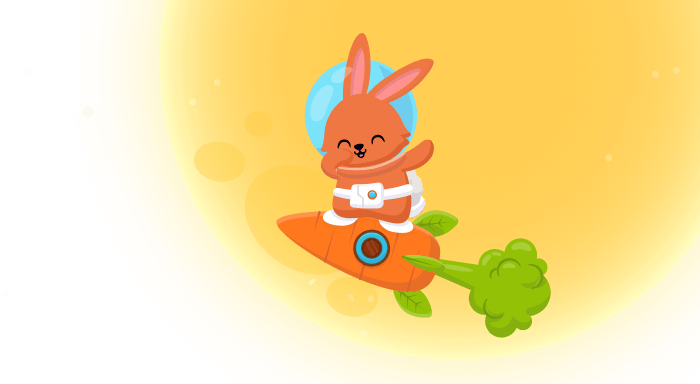Tips & Tricks · 3 minutes
Nowadays, accessing content online can sometimes be hindered by geographical restrictions. Steam is no exception. Prices for the Steam game can vary by region, and some games may not even be available for purchase in certain countries. However, there's a solution: using a Steam VPN can help gamers bypass these limitations and unlock a world of possibilities.

Prices for Steam games can vary by country. In addition, some games are only released in limited regions. Thus, by using a VPN to connect from a different location, you might find the same games available at lower prices than what you see in your area.
In the game, Distributed Denial of Service (DDoS) attacks are a prevalent threat, particularly when playing on multiplayer servers. Hiding your IP address with a VPN can be in your best interest.
Beyond accessing geo-restricted content, using a VPN offers the advantage of browsing with enhanced privacy. VPNs encrypt your browsing activity, thwarting any attempts to snoop on it, thus allowing you to stay safe and anonymous online at all times.
1. The top three regions where the steam game is more favorable are Argentina, Russia, and Türkiye.
2. Türkiye usually has the best price for most older games, and for newer games it depends.
It is recommended to try Turbo VPN. It not only has the advantages of changing regions, but also has others listed below:
Turbo VPN provides more than 21000+ servers including Argentina, Russia, Türkiye, Moscow, Istanbul, and so on, which provide cheaper games on Steam, ensuring you have plenty of options to choose from.
Turbo VPN allows you to connect multiple devices, you can download it on Windows, MacOS, Android, iOS, Chrome, Microsoft Edge, Switch, Xbox and PS, which meets user needs to the greatest extent.
With round-the-clock online customer service, Turbo VPN guarantees a smooth user experience, assisting whenever needed.
Literally, affordable games are important for gamers, and a smooth gaming experience is equally important. So it's recommended to use the premium version of Turbo VPN, which not only has more server options, but also ensures a lower ping value and improved smoothness during the game. In addition, the Premium version Turbo VPN also has some dedicated game lines, which can help players obtain an excellent gaming experience. And with this version, if you are not sure whether it's exactly what you need, Turbo offers a full refund within 30 days if you're not 100% satisfied.
Now that you understand the benefits, let's discuss how to apply Turbo VPN to Steam:
Step 1: Download and install Turbo VPN on your preferred device, open Turbo VPN, then find and click a server located in a country where the game you want to purchase is available at a lower price or where it's not region-locked.

Step 2: After clicking your desired server, you will connect to the server. Once the VPN connection is established (as shown below), then you can launch Steam and browse for the desired game.

Step 3: Open Steam go to the menu, click on "Account details", in the shopping cart interface, click "Buy for yourself" to enter the game settlement interface.
Step 4: In the checkout interface, click "Set your store region preference" and click "Change steam region" to change the region or country.

Step 5: Enjoy your gaming experience without worrying about geographical restrictions or privacy concerns.
In conclusion, Turbo VPN can be a valuable tool for Steam users, enabling them to access restricted deals, protect themselves from DDoS attacks, lower Ping, and maintain online privacy. By following the steps outlined above, you can seamlessly integrate Turbo VPN into your gaming routine and unlock a world of possibilities on Steam.
Explore the World with Turbo VPN Now!
Get Turbo VPN