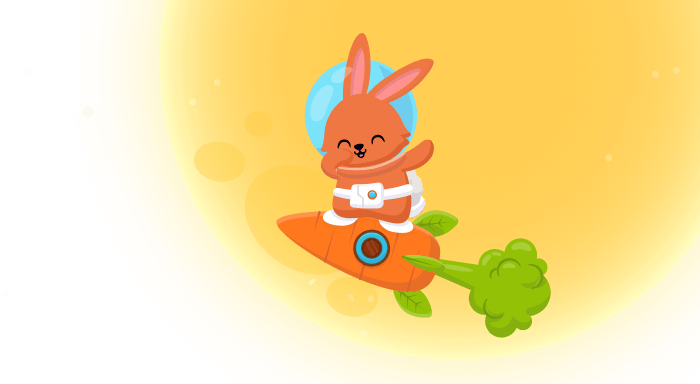Tips & Tricks · 7 minutes
Navigating the digital world often involves encountering ads, which can sometimes disrupt your online experience. However, disabling your ad blocker can enhance your browsing journey by supporting your favorite websites and accessing all their features seamlessly. This step-by-step guide will walk you through the process of how to disable your ad blocker on any browser, ensuring a balanced approach to using these tools.
Popular Browsers Covered:

Each of these browsers has its unique settings and extensions for managing ad blockers. This guide breaks down the steps needed to adjust these settings, empowering you to control when and where ads appear. Whether you're looking to temporarily disable an ad blocker or selectively allow ads for certain sites, this article provides the insights you need.
However, if you're concerned about privacy while browsing with ads enabled, consider using a VPN service like Turbo VPN. It offers a secure and private browsing experience while still allowing you to support your favorite websites through ad views.
Ad blockers are software tools designed to prevent advertisements from appearing on web pages. They work by identifying and blocking requests for advertisement content, leaving websites free of distractions caused by ads. This can result in a cleaner and faster browsing experience as ads often consume bandwidth and processing power.

While ad blockers enhance the web experience by reducing clutter and potentially increasing page load speed, they also affect the browsing experience in other ways. Websites that rely on advertising revenue might restrict access or limit functionality when an ad blocker is detected. This could lead to missing out on valuable content or services.
There are several reasons why users might consider disabling their ad blockers:
Understanding how ad blockers operate and their impact on your web interactions helps you decide when it might be beneficial to disable them temporarily or selectively. By doing so, you can balance between enjoying an ad-free environment and supporting the online ecosystem.
Understanding how ad blockers operate and their impact on your web interactions helps you decide when it might be beneficial to disable them temporarily or selectively. By doing so, you can balance between enjoying an ad-free environment and supporting the online ecosystem.
To disable your ad blocker in Google Chrome, follow these instructions:
Disabling an ad blocker on Firefox involves managing extensions directly:
In Safari, disabling ad blockers is a straightforward process:
To disable an ad blocker in Microsoft Edge, follow these steps:
By following these detailed steps, you can manage how ads are displayed across different browsers effectively. Each browser offers unique settings that you can adjust based on personal preferences or needs at any time.
Navigating through browser settings to manage ad blockers can vary, but certain steps remain consistent across different platforms. By following these common guidelines, you can effectively manage extensions and troubleshoot any ad blocker issues that may arise.
Most browsers provide access to privacy and security settings through a menu icon, often depicted as three dots or lines. Here’s how you can generally navigate these settings:
If ads continue to be blocked after disabling your ad blocker, it might be due to outdated browser versions. Keeping your browser up-to-date ensures compatibility with web standards and functionality improvements:
Sometimes, other extensions might interfere with ads showing properly even after disabling ad blockers. Identifying and managing these conflicts is crucial:

These straightforward steps serve as a guide not just for the popular browsers discussed earlier, but also for less common ones. Ensuring smooth operation involves regular updates and careful management of installed extensions.

In addition to managing ad blockers, using a free VPN can further enhance your online privacy. A VPN allows for secure browsing by masking your IP address and encrypting your internet connection. It's particularly useful when accessing public Wi-Fi networks or when you want to access geo-restricted content.

Allowing ads temporarily or selectively can enhance your browsing experience by supporting content creators and ensuring access to ad-supported content. While ad blockers serve a purpose in minimizing intrusive ads, disabling them strategically balances user experience and content accessibility. This guide provides detailed instructions for various browsers, ensuring you navigate these settings with ease. Embrace a more diversified web experience by knowing when and how to disable your ad blockers effectively.
Explore the World with Turbo VPN Now!
Get Turbo VPN