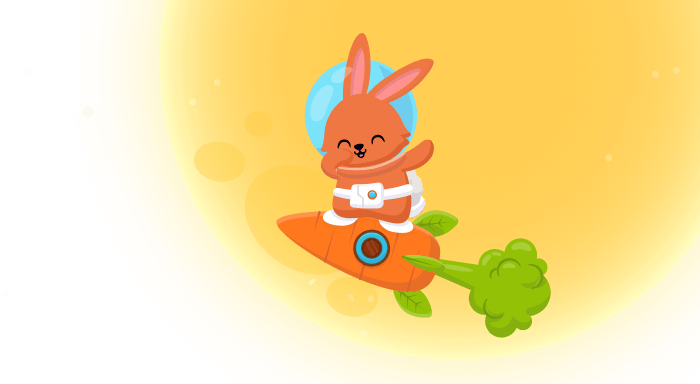Tips & Tricks · 5 minutes
In today’s digital world, privacy and security are more important than ever. Whether you’re browsing the web on public Wi-Fi or accessing sensitive information, taking extra steps to protect your data can make a world of difference. That’s where using a VPN combined with custom DNS servers comes into play.
In this blog, we’ll show you how this simple but powerful strategy can significantly enhance your online security while using Turbo VPN.

A Virtual Private Network (VPN) creates a secure, encrypted connection between your device and the internet, routing your internet traffic through a remote server. This helps protect your data from hackers, malicious actors, and even your internet service provider (ISP), by masking your IP address and securing your browsing activity. Turbo VPN does this exceptionally well, providing high-speed, secure access to websites, apps, and content from anywhere in the world.
DNS (Domain Name System) is like the phonebook of the internet, translating human-readable domain names (like www.google.com) into IP addresses that computers can understand. By default, when you connect to a VPN like Turbo VPN, your device uses the DNS servers provided by the VPN service, or, in some cases, your internet service provider's DNS.
While this setup is typically safe and secure, using custom DNS servers can further enhance privacy and performance. Here's why:
Default DNS providers (such as your ISP’s DNS) can log your browsing activity, creating potential privacy concerns. By switching to a third-party DNS provider like Cloudflare or Google DNS, you can prevent your ISP or any other entity from tracking your browsing history.
Some DNS providers are optimized for speed, which can lead to faster website loading times, especially if you're using a VPN that may slow down your connection slightly due to encryption.
Many third-party DNS services offer features like blocking malicious websites, phishing protection, and automatic malware filtering, further safeguarding your online experience.
Custom DNS servers can sometimes help bypass government-imposed censorship or geo-blocked content, allowing you to access websites that might be restricted in your location.
Setting up custom DNS servers alongside Turbo VPN is a straightforward process, and we’re here to guide you step-by-step. Here’s how you can do it:
Before you can configure custom DNS servers, you’ll need to select a reliable DNS provider. Some popular options include:
Once you’ve chosen your DNS provider, you’ll need to change the DNS settings on your device. Here’s how to do it on different platforms:
Now that your custom DNS is configured, download and open Turbo VPN, connect to your preferred server. Since your DNS settings are now separate from the default ones, your browsing activity will be routed through the secure DNS servers you’ve set up—boosting your online privacy and security.
To verify that your custom DNS servers are working, you can visit a website like DNS Leak Test or What’s My DNS. These sites will show you which DNS server your device is using, ensuring that the configuration was successful.
By combining Turbo VPN with custom DNS servers, you’ll benefit from:
Turbo VPN can provide you with the best tools to safeguard your online privacy and security. Using a VPN along with custom DNS servers is one of the simplest yet most effective ways to enhance your online protection. It’s a small adjustment that can yield massive results in terms of speed, privacy, and security.
If you haven’t already, download Turbo VPN today and experience the difference. With fast speeds, a zero-logs policy, and robust encryption, Turbo VPN is your ultimate online security solution.
Stay safe, stay secure, and browse with confidence.
Explore the World with Turbo VPN Now!
Get Turbo VPN