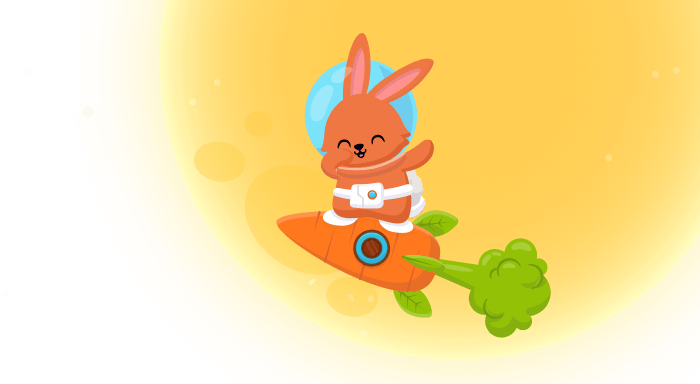Cybersecurity · 6 minutes
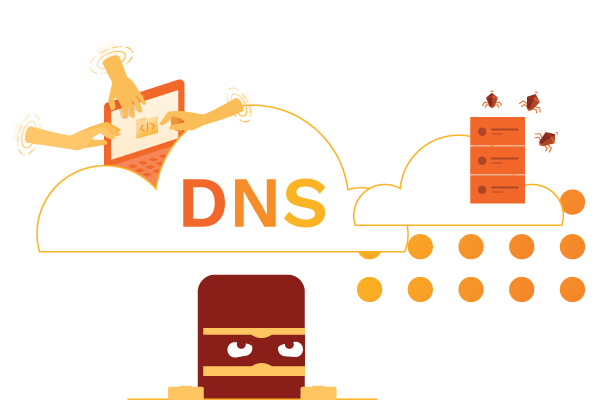
DNS hijacking is a type of attack that takes control of your computer or mobile device. It exploits security vulnerabilities in DNS. There are other types of attacks, such as DNS spoofing, but that is a separate topic. An episode in which an attacker tricks victims into connecting to genuine websites and services by spoofing their actual IP addresses assigned to them.
DNS (Domain Name System) hijacking is a cyberattack where the attackers steal the DNS settings and redirect traffic to their sites. Sometimes they can spread viruses/trojans that steal personal data. A hacker can also use DNS hijacking to redirect users of a compromised computer to their chosen websites. It can also be helpful maliciously. At the same time, there are several ways to prevent DNS hijacking.
A hacker can use DNS hijacking to redirect viewers to their chosen websites. They can do anything from sending spam emails to making money by selling private information. There are several ways of preventing DNS hijacking.
1. Using a firewall and anti-virus software.
2. Changing your computer's DNS settings.
3. Using an alternative.
DNS servers are crucial for online communication. The Domain Name System (DNS) translates human-readable domain names (like www.google.com) into IP addresses for computers to connect to. When users type in a URL (like google.com), their computer contacts the DNS server to translate the words.
Domain name service (DNS) hijacking is a computer security issue that can compromise data. This article will outline different types of activities. It can be performed by DNS hijacking, and how you can prevent them.
There are three primary ways that DNS spoofing (DNS hijacking) can be helpful: spoofing, poisoning, and Man-in-the-middle (MIT (Spoofing). It redirects users to websites that are controlled. Poisoning occurs when attackers send malicious requests to legitimate DNS servers. DNS servers get overloaded or give users incorrect information about where a website is located. MITM (man in the middle) attacks involve attacking the DNS server itself.
1. DNS translates the domain names, such as google.com, into numeric IP addresses.
2. Another step: A DNS hijacker is a person who takes control of your computer's DNS server and redirects the traffic to illegitimate domains.
3. DNS hijacking is a technique where DNS records are changed for your site. It means when a user enters the URL of your site in a web browser. They are sent to the wrong location. The problem is the site that's.
4. Another step: You should always use a strong password when logging into your DNS server. You should also make sure to restrict access to all your computer's network ports.
5. Another step: If you suspect that a hacker has compromised your computer, take steps to restore its original settings and protect yourself from future attacks.
Domain Name System (DNS, or Domain Name System) is a hierarchical database that stores websites on the internet. Each domain name contains a domain name such as google. It, along with other technical information about that domain. When I type "www.google.com" into my browser, my computer contacts a DNS server for Google and requests the address for "www.google.com." It means your pc communicates with the DNS server for Google. It then looks up the record and provides your pc with the address.
DNS hijacking is taking over the Domain Name Service on your computer. Unsecured networks make this problem (redirecting your DNS settings) possible. You can use the settings below to block attackers from turning you from the site, stealing your data, or infecting your computer.
There are several ways to prevent yourself from becoming a victim of DNS hijacking. It would help if you used a secure network connection when using computers and the internet. Also, be up-to-date on software such as web security tools and software patches. Always confirm that you are visiting the correct website. If in doubt, consult a trusted friend or family member.
DNS hijacking is when a hacker or cyber-criminal takes control of your computer's DNS settings to redirect requests to legitimate websites or services to unauthorized copies of those sites or services. Here is very hard to convert domain names into IP addresses. DNS is the system that translates domain names, such as www.example.com, into IP addresses. The browser sends requests to the webserver for the relevant website or service. Hackers can exploit security vulnerabilities in your web server. They can also use malware to infect computers and steal personal information. It can happen at the data centre or on your computers. When they hijack a user's computer, they can attack other users or traffic legitimate websites to illegitimate versions of these sites to steal data or financial profit.
DNS Hijacking is the act of altering or hijacking the DNS servers on a computer to redirect web users to pages controlled by attackers. You can do this for malicious purposes, such as stealing information or infecting users with malware.
DNS hijacking is a problem that may occur when an unauthorized party gains access to your DNS server. They can change the hostnames or IP addresses in the DNS database. Another thing: It allows you to provide a good user experience to your search engine visitors. You may enable them to redirect traffic to illegitimate websites that can steal your info. Third parties can install malicious software on your computer.
There are a few things you can do to prevent DNS hijacking.
In conclusion, DNS hijacking is a serious issue. If you take a step(s) to protect yourself from it, it is a crucial threat to use on the internet. It is essential to protect yourself from this threat, and Turbo VPN is one of the best ways to do so.
Turbo VPN provides you with the fastest and safest VPN connection across the world. Trusted by 300 million users, we have deployed in more than 45 locations over 21000 secure servers.
Customers are our top priority throughout our product engineering, services, and operations. We also take full care of our customers' privacy and provide the most friendly 24/7 customer care service in order to smooth and safeguard your online experience.
Official Site: https://turbovpn.com/
Explore the World with Turbo VPN Now!
Get Turbo VPN